Best PC Builds for Red Dead Redemption 2
System Requirements and Best CPUs, GPUs for 60FPS Ultra (1080p, 1440p, or 4K)
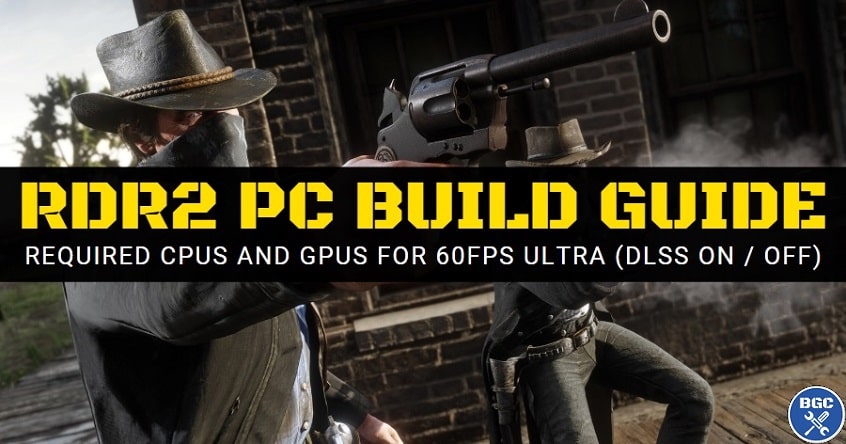
Published: February 24, 2022
The expansive Western-themed action adventure Red Dead Redemption 2 (RDR2 for short) is undoubtedly one of the best video games ever created. It also boasts some of the most impressive, realistic, lifelike graphics of any game, even a few years on from its release. If you're upgrading or building a PC for RDR2 and want to hit a smooth 60FPS level of performance, in this hardware buyer's guide we'll go over the CPU and GPU requirements to do exactly that for your particular resolution and settings. RDR2 had NVidia DLSS support added in a post-release patch, so we'll also take that into account within the PC build recommendations below, as it provides a nice performance boost for NVidia graphics cards with little to no difference in image quality.
Red Dead Redemption 2 System Requirements
Before getting into recommended PC builds, let's first revisit the bare minimum requirements to run the game. On PC, RDR2 can be one of the most demanding games out there, but it's official hardware requirements as listed on Steam are relatively low. Just don't expect to play the game smoothly at anything higher than 1080p at low graphical settings if you use a system with the following specs (or similar).
RDR2 PC Requirements
- CPU (Minimum): Intel Core i5-2500K / AMD FX-6300
- CPU (Recommended): Intel Core i7-4770K / AMD Ryzen 5 1500X
- GPU (Minimum): Nvidia GeForce GTX 770 2GB / AMD Radeon R9 280 3GB
- GPU (Recommended): Nvidia GeForce GTX 1060 6GB / AMD Radeon RX 480 4GB
- RAM (Minimum): 8GB
- RAM (Recommended): 12GB
- Disk Space: 150GB
- Operating System (Minimum): Windows 7 - Service Pack 1 (6.1.7601)
- Operating System (Recommended): Windows 10 - April 2018 Update (v1803)
Let's move onto which parts you'll need to get the most out of the game by reaching 60FPS performance (on average) at various resolutions and various settings.
Related: Best PC Builds for GTAV
 Few games come close to RDR2 in regards to highly detailed, realistic environments with lifelike weather effects
Few games come close to RDR2 in regards to highly detailed, realistic environments with lifelike weather effectsBest PC Builds for Red Dead Redemption 2 (60FPS)
Given its one of the most graphically demanding PC games, getting 60FPS consistently across the various scenes of RDR2 requires some solid specs, though at higher resolutions it's NVidia DLSS to the rescue (but we'll get to that). Firstly let's get CPU requirements out of the way; RDR2 isn't overly CPU intensive, and there are many more CPU intensive games out there. Therefore, any half-decent modern CPU will do fine to reach 60FPS - even the latest entry-level CPUs from Intel and AMD (i3 12100 or Ryzen 3 3300X).
But if you're not on a budget and want the absolute best PC build for RDR2, to keep frame rates as high as possible at all times and minimize frame drops during CPU intensive moments, the ideal setup would be to have a slightly faster CPU such as a Core i5 12400 if going for a modern Intel, or a Ryzen 5 3600 or 5600X on the AMD side. As for RAM, there's no need for more than 16GB, even in a demanding open-world game like RDR2. Maybe in future titles we'll see 32GB providing a noticeable performance benefit compared to 16GB, but for now, 32GB is a nice-to-have luxury and offers no tangible difference for gaming.
 RDR2 is not just about amazing cutting-edge visuals, and the gameplay, story, audio, and characters are all world-class
RDR2 is not just about amazing cutting-edge visuals, and the gameplay, story, audio, and characters are all world-classAs with most modern PC games - especially any with great graphics - whether you get 60FPS or not is largely determined by the power of your graphics card. Starting with 1080p (Full HD, 1920 x 1080), if gaming on high graphical settings, you'll need a decent mid-range modern GPU to reach 60FPS consistently. A GTX 1660 Ti will get the job done for the most part, but a RTX 2060 or better would be ideal if you're a performance perfectionist. You could even go lower than a 1660 Ti, such as a GTX 1660 Super, but you'll mostly hover between say 50 - 55 FPS, at least according to benchmarks I've seen out there. That's for NVidia cards, so if you want AMD instead, you're looking at a Radeon RX 5600 XT as the best value GPU for 60FPS at 1080p High, and the RX 6600 or RX 5700 as the absolute ideal to stay above 60FPS for the majority of the game.
Related: Build the Best PC for Witcher 3
Keep in mind this is all for "High" settings, so if you want to max-out the game on Ultra settings, you'll need slightly better GPUs. Also keep in mind these recommendations for 1080p are assuming NVidia DLSS is turned OFF - as I typically do, I reserve DLSS for 1440p and 4K recommendations, since DLSS at 1080p isn't typically all that worth it. The performance gains aren't as good as for higher resolutions, meaning you're probably better off sticking to native non-DLSS at 1080p unless you think the slight performance boost would be helpful to you and so long as you stick to the higher-quality DLSS modes like 'Quality'. In RDR2, there are 5 different DLSS settings if you own a NVidia GPU, in order from the settings that retain the highest quality image (but smallest performance boost), down to the settings with an increasingly more noticeable image loss (yet higher performance gain):
- DLSS: Off
- DLSS: Quality
- DLSS: Balanced
- DLSS: Performance
- DLSS: Ultra Performance
At 1440p and 4K, DLSS can be well worth it if you need to bump up that frame rate, and it can be very difficult to notice a difference between DLSS set to 'Quality' and native rendering (ie DLSS turned off). On a 1440p or 4K monitor, my baseline recommendation is to use DLSS set to 'Quality' as you can then get away with a slightly less powerful GPU to hit 60FPS. But remember DLSS is only for NVidia graphics cards, and AMD's equivalent tech FSR is not supported in RDR2. Also, if you do have/get a NVidia card, doesn't necessarily mean you NEED to enable DLSS.
If you're happy with performance of your setup at native resolution (ie no DLSS), don't worry about it and keep on gaming. But if you want to boost FPS, test out the different DLSS options. If you do use DLSS in RDR2, just make sure to check that TAA Sharpening is turned off since it interferes with DLSS as explained in this RDR2 DLSS test by PCWorld. You'll find the TAA Sharpening setting by scrolling down through to the advanced graphics settings: make sure the slider is all the way to the left which turns it completely off.
With all that said, let's wrap with my suggested hardware combinations to build the best PC for Red Dead Redemption 2 depending on your resolution and settings. These recommendations are for gamers wanting to remain around 60FPS on average for the smoothest experience, but remember you can always tone down the settings and get by with lesser specs (high vs ultra settings isn't a big difference in RDR2). Plus, you don't need 60FPS performance at all times to fully enjoy a slower-paced game like RDR2, and 40FPS - 50FPS is still a mostly smooth experience for this genre.
Best RDR2 Specs for 60FPS
CPU (Value): Intel Core i3 12100 / 10100 or AMD Ryzen 3 3100 / 3300X / Ryzen 5 3600
CPU (Best): Intel Core i5 12400 / 10600K or AMD Ryzen 5 5600X / Ryzen 7 3700X
RAM: 16GB DDR4 (2x8GB, 3200MHz or faster)
GPU (1080p High): NVidia GeForce RTX 3050 / GTX 1660 Super 6GB or AMD Radeon RX 5600 XT 8GB
GPU (1080p Ultra): NVidia GeForce RTX 2060 6GB / 2060 Super 8GB or AMD Radeon RX 5700 8GB
GPU (1440p Ultra): NVidia GeForce RTX 3060 Ti or AMD Radeon RX 6600 XT / RX 5700 XT 8GB
GPU (1440p Ultra + DLSS Quality): NVidia GeForce RTX 3060 12GB / RTX 2060 Super 8GB
GPU (4K Ultra): NVidia GeForce RTX 3080 10GB or AMD Radeon RX 6800 XT 16GB
GPU (4K Ultra + DLSS Quality): NVidia GeForce RTX 3070 Ti 8GB / RTX 2080 Ti 11GB
GPU (4K Ultra + DLSS Balanced): NVidia GeForce RTX 3070 / RTX 2080 Super 8GB
Related: Build the Best PC for Cyberpunk 2077
Trusted VPN
VPN software can be important in this day and age, especially if you do lots of online banking and/or use public WiFi whilst travelling. Having a VPN adds an extra layer of security to your PC or laptop when online to help protect your data, passwords, financials, etc from hackers or malicious programs. It can also let you access region-locked content (eg US Netflix from overseas). For gamers their can be even more benefits to using a VPN.
Because they're so popular these days, there are countless VPN providers, and it can be confusing to pick one. If you want my 2 cents, after a lot of research I decided on NordVPN 'cause it's one of the fastest, most reliable VPNs for both gaming and general use, with a lot of credible reviews out there backing that up. They also quite often run very solid deals.
Popular Articles (see all)
Search the Site
About the Author (2025 Update)
I'm an indie game developer currently very deep in development on my first public release, a highly-immersive VR spy shooter set in a realistic near-future releasing on Steam when it's ready. The game is partly inspired by some of my favorites of all time including Perfect Dark, MGS1 and 2, HL2, Splinter Cell, KOTOR, and Deus Ex (also movies like SW1-6, The Matrix, Bladerunner, and 5th Element).
Researching, writing, and periodically updating this site helps a little with self-funding the game as I earn a few dollars here and there from Amazon's affiliate program (if you click an Amazon link on this site and buy something, I get a tiny cut of the total sale, at no extra cost to you).
Hope the site helps save you money or frustration when building a PC, and if you want to support the countless hours gone into creating and fine-tuning the many guides and tutorials on the site, besides using my Amazon links if purchasing something, sharing an article on socials or Reddit does help and is much appreciated.

