Home > Gaming PC Builds > Reusing Parts
How to Reuse Old PC Parts for a New Gaming Computer Build (& Can You Transfer Windows?)
Which PC Components Are Good to Reuse, and Which You Should Probably Just Buy New
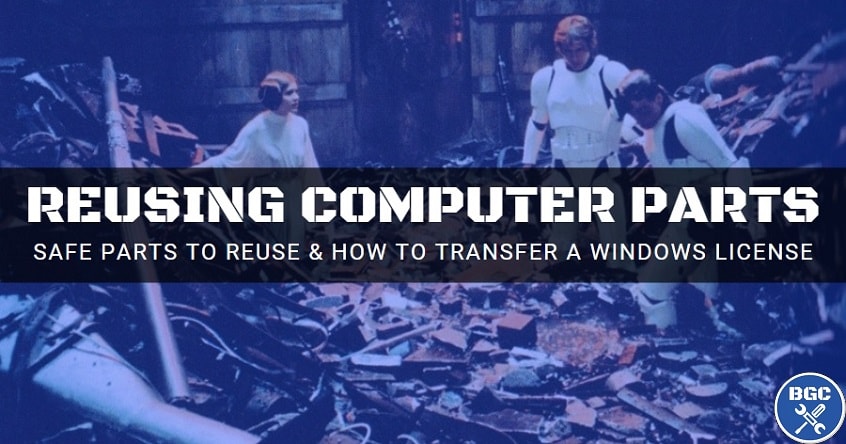
One of the best benefits of building a PC is of course the ability to be smart about your component choices in order to get better performance for your money when compared to buying a typical pre-built system that is oftentimes overpriced because most gamers unfortunately wouldn't know any better and are easily seduced by clever marketing and a cool looking case.
And one easy way to save money on your new gaming PC build is reusing old components from a previous computer that you or a friend/family member no longer needs. But what parts can you reuse from an old PC for your new build? Let's talk about it.
Related: How Hard is Building a PC?
Before picking out any brand spanking new parts for your new computer, if you’re on a budget and looking to cut costs wherever possible you'd be wise to at least consider reusing old components from somewhere, because chances are good in the modern Western world that an old unused desktop is lying around somewhere closeby, whether that's in your own home, at a friend's house, out the back of Watto's junkyard, or even at your work or school (ask nicely and don't mention it's for Fortnite.. teachers hate Fortnite).
Every dollar counts when building an entry level gaming computer, so finding a couple of viable parts to include in your new gaming PC build can go a long way. But when you do reuse old computer parts, you'll want to be aware of what you're getting into, as you can't just reuse anything and everything. First of all, when thinking of reusing a certain PC part, try and find the documentation for it online if you don’t already have it, as it’ll make your job easier when researching whether the specs are going to be compatible with your new system or not (and whether it's actually good enough to reuse, as well as potentially giving you an idea of how old it is if you don't know).
Which Parts Can You Reuse From An Old PC?
Technically, it may be possible to potentially reuse any old computer part that you find in your hands, so long as it's compatible, but that doesn't mean you should reuse it. Some components are better suited for reuse than others.
Firstly, the most common parts to consider reusing for your new build are obviously going to be peripherals like your keyboard, mouse, mousepad, monitor, speakers, and headset. Even if your old accessories use the older PS/2 connection format (green and blue circular port connections) and not USB (now the standard connection for accessories), you should be fine to still use them as many modern motherboards still come with PS/2 ports.
As for reusing hardware, common PC parts to consider reusing include your old computer case, case fans, hard drive, optical drive (DVD/CD drive if you still need to use physical disks as not everyone does in 2019), power supply, and Windows too when it comes to software. Other parts like motherboards, CPUs, graphics cards and RAM may also be fair game, but it's going to completely depend on what your new build is, how old your parts are, what condition they're in, whether they were thrashed a lot (ie if the CPU has been overclocked beyond the end's of the Earth), and so on.
There's no hard fast rule for reusing PC parts, so you must make your own judgement call based on your particular situation. Generally speaking though, you probably want to avoid reusing the crucially important core components that will make up your new build (such as your motherboard and CPU) if they are many years old (besides, they are probably too outdated to consider anyway). But again, it all depends and there are always exceptions to the rule. Let's go over a few things to consider when reusing some of the more commonly reused parts.
Should You Reuse a CPU for Your New PC?
Whether you can technically reuse a CPU or not will depend on the specific CPU in question and the motherboard you plan on buying. But whether you should reuse a CPU in the first place, it's only a good idea if it's relatively modern, say less than 3-5 years old. An old top of the line processor (eg an Intel Core i7) is likely going to be just fine today for many games (especially for less demanding titles), but if it's an old mid-tier or budget-level processor, you should probably just give it a miss. To get a sense of how well an old CPU is going to perform in the titles of today, do a search on YouTube or Google for recent gaming benchmarks using that specific CPU, as many people enjoy comparing old CPUs to new ones. Since every gamer and his goat seems to do benchmarks on YouTube these days, you can find benchmarks for almost any type of CPU these days, no matter how old.
Overall though, for most people you are almost always better off just choosing a new CPU for your PC build, as using an old CPU will limit you to an older motherboard chipset that may be obsolete for modern features (or that may be obsolete soon). Besides, these days you can find very capable CPUs for quite cheap, such as the insanely popular (for good reason) Ryzen 5 3600, which is a very fast 6-core processor for under $200 US that delivers excellent gaming and general system performance - the relative performance of which would have cost a fair bit more in the past. Of course CPUs always get faster with time, but in a relative price vs performance sense, CPUs are generally cheaper nowadays (super fierce competition between Intel and AMD these days is one reason for that).
Should You Reuse a Hard Drive for Your New PC?
If you have an old traditional HDD (Hard Disk Drive) you're thinking of reusing as your main system drive (to install your operating system on), I'd recommend against doing that. These days there's no real reason NOT to buy an SSD as your main drive, since small 120GB-250GB SSDs are now very inexpensive and they make a huge difference to the speed of your PC. Reusing an old HDD as a secondary storage drive is absolutely fine though. As for reusing an SSD for your new main system drive, go for it, but you'll need to reinstall Windows on it (if you already had Windows installed on it. We'll cover transferring Windows licenses later in this guide if you're wondering about that.
Should You Reuse a Optical Drive for a New PC?
An optical drive (DVD/CD or Blu-Ray player/burner) is a common component to reuse for a new PC build. If you have one lying around from your previous system, unless it's overly loud or playing up, there's no real reason not to throw it in your new setup. Just remember that your new computer case needs to have a 5.25 inch drive bay that can actually house an optical drive though, as many modern PC cases don't come with 5.25 inch bays anymore (since less and less people have a need for playing or burning disks). If your optical drive is really quite old and uses the old IDE connection (instead of the standard SATA connections used these days), you'll need to buy an IDE to SATA adapter.
Related: Choosing the Best Optical Drive for a Gaming PC
Should You Reuse a Case for a New PC?
If you want to repurpose an old case that’s sturdy enough and looks good enough for your new setup to save some coin, go right ahead, but there are a few considerations to keep in mind and not all old cases will be suitable for reuse. Firstly, make sure it will support the motherboard size you’re going with. So, if you have an ATX motherboard, make sure your case will fit an ATX motherboard as well as the motherboard back-plate, too. If your motherboard is micro-ATX, your case will need to support this motherboard size instead.
Then consider whether the case has enough space to comfortably fit all of your other new parts (including potentially large parts such as CPU coolers and graphics cards), with ideally a little space to spare for potential upgrades too. For example, if your motherboard barely fits in and touches the edges of your case, this is a hazard to avoid (the motherboard should sit a little higher than the case edge using standoff screws as explained in our PC parts installation steps).
Then there’s airflow to think about: make sure your old case has good enough airflow for your particular parts. If you’re cramming in high-end gaming components into a small old case with poor airflow options, it’s going to get real hot and dangerous in there (for your parts). You’ll also want to thoroughly clean the old case and make sure there’s no dust buildup in there, as dust can quite easily hamper airflow and increase your new system’s temperature.
Lastly, think through whether the case has all the drive bays you need, as well as adequate front panel connections - if you want USB 3 or headphone ports on the front of your case, your old one might not have these (note that USB 2 would still be compatible with USB 3 accessories but won’t run at USB 3 speeds).
Related: How to Choose a Case for Your Gaming PC
Should You Reuse a Power Supply for a New PC?
Now things get a bit more complicated, and before explaining the important things to consider when reusing a power supply, it’s not something we generally recommend doing unless you know what you’re doing and thoroughly ensure the old unit is good enough for your needs. If your power supply is quite a few years old and has been through a lot of hard use, it’s especially not recommended to reuse. How long are we talking here? Well, I’d say if it’s 4-5 years old or older, give it a miss as it may give you more trouble than the money you’ll save, and you might have to replace it soon anyway.
Newer modern power supplies are more efficient, which means lower power bills and longer-lasting and more reliable systems, as well as not having to worry about whether it’s going to fit and be of high enough quality to reliably power your new gaming build. But if you want to reuse one, and it’s not too old, firstly consider whether your old unit has enough power (measure in watts) for your new components, including some extra wiggle room to be safe and to also take into account potential future upgrades.
Secondly, you’ll want to factor in the overall quality and reliability of the unit, as it’s never a good idea to use a low or questionable-quality power supply in a gaming build, especially if you’re building a fairly powerful system that you want to last a long time. To assess the quality of your old unit, you’re going to have to do your research on its specific model somehow to be sure it’s of good enough quality to reliably power your new beast.
Connections wise there shouldn’t be an issue, and if your power supply has Molex connectors - which has been replaced by SATA connectors - you can get a Molex to SATA adaptor. What could definitely be a problem though is if you’re trying to reuse a power supply from a big-firm manufacturer like Dell or HP, as they sometimes use proprietary (as in, in-house) power supplies that won’t fit in a standard PC case. If that’s the case (pun intended), you’re out of luck my friend.
Related: Choosing a Power Supply for Your Gaming PC
Can You Reuse Windows for a New PC? (Transfers Explained)
If your old desktop was custom built, either by you or a computer company, and the Windows on that machine is a “full” or “retail” license, then yes - you can reuse that Windows on your new PC so long as you uninstall it from your old machine first as you’re only allowed to have Windows running on one machine at a time. This still applies if you want to transfer Windows 10 that you previously freely upgraded from Windows 7, 8, or 8.1, as the full/retail license is kept intact after the free upgrade. You can transfer a full/retail license as many times as you need.
However, if your Windows is the OEM or DSP license though, which is typically what you’ll find on pre-built systems bought from large manufacturers like Dell and HP, then no you cannot transfer it to your new build because these versions of Windows are legally tied to the system/motherboard you first install it on.
So, as great as it would be to save the $100+ that a new Windows license costs, in most cases it’s not possible to do it when you’re building your first PC because it’s likely that your old desktop was not custom built (by you or someone else), and you’re going to have to fork out for a new copy because the old Windows you have is more than likely an OEM/DSP version.
If you’re moving a full/retail license of Windows 10, the license can no longer be active on your previous PC. There are two ways to first deactivate your Windows license before you can then legally install it on your new PC. You can either format your hard drive, which will remove Windows, or you could uninstall your product key. To uninstall the key, in Windows 10 access the Command Prompt by pressing the Windows key + ‘X’ and then clicking on ‘Command Prompt’ or ‘Power Shell (Admin)’. Then enter ‘slmgr.vbs/upk’ and press enter. And that wraps our tips on how to reuse old PC parts. Hope it helped a bit.
See Also: How to Build a PC from Scratch
Trusted VPN
VPN software can be important in this day and age, especially if you do lots of online banking and/or use public WiFi whilst travelling. Having a VPN adds an extra layer of security to your PC or laptop when online to help protect your data, passwords, financials, etc from hackers or malicious programs. It can also let you access region-locked content (eg US Netflix from overseas). For gamers their can be even more benefits to using a VPN.
Because they're so popular these days, there are countless VPN providers, and it can be confusing to pick one. If you want my 2 cents, after a lot of research I decided on NordVPN 'cause it's one of the fastest, most reliable VPNs for both gaming and general use, with a lot of credible reviews out there backing that up. They also quite often run very solid deals.
Popular Articles (see all)
Search the Site
About the Author (2025 Update)
I'm an indie game developer currently very deep in development on my first public release, a highly-immersive VR spy shooter set in a realistic near-future releasing on Steam when it's ready. The game is partly inspired by some of my favorites of all time including Perfect Dark, MGS1 and 2, HL2, Splinter Cell, KOTOR, and Deus Ex (also movies like SW1-6, The Matrix, Bladerunner, and 5th Element).
Researching, writing, and periodically updating this site helps a little with self-funding the game as I earn a few dollars here and there from Amazon's affiliate program (if you click an Amazon link on this site and buy something, I get a tiny cut of the total sale, at no extra cost to you).
Hope the site helps save you money or frustration when building a PC, and if you want to support the countless hours gone into creating and fine-tuning the many guides and tutorials on the site, besides using my Amazon links if purchasing something, sharing an article on socials or Reddit does help and is much appreciated.

